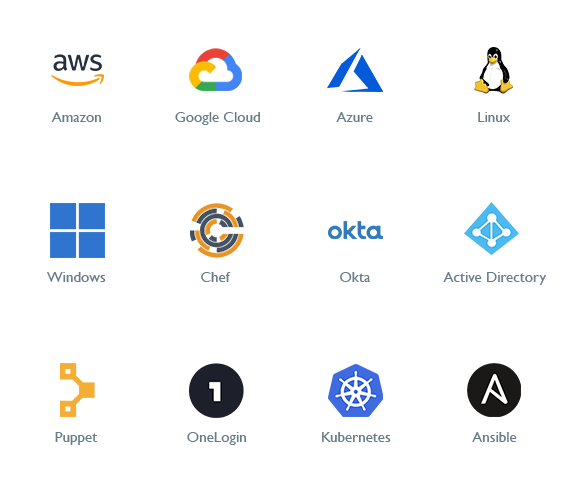localhost . Remoteler Connect offers enhanced user experience and identity-based access for engineers who work in the cloud.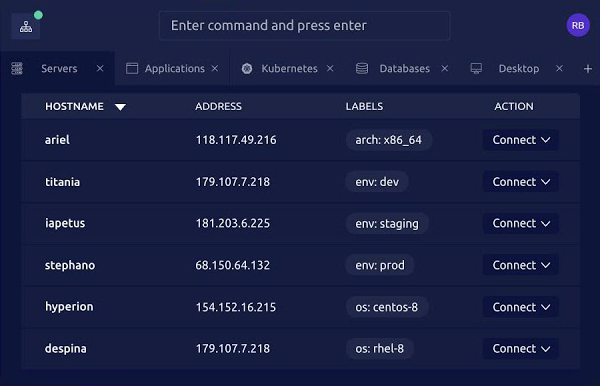
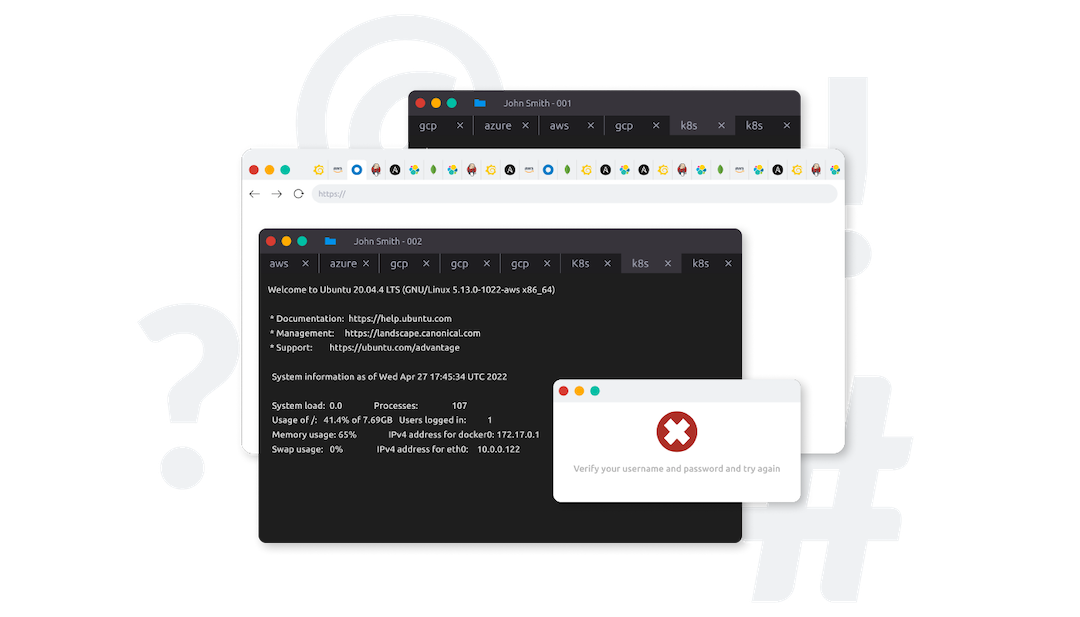
Your terminal and your browser are overloaded with tabs for all the servers, dashboards, databases, Kubernetes clusters and web services you need to access daily. Juggling static access credentials across resources is not secure, and lack of a shared state limits your productivity because context switching is expensive. Remoteler Connect is a dedicated browser for working with cloud infrastructure that solves these issues.


The team behind Remoteler has been building cloud applications for over a decade. Like other modern engineering teams, we see cloud computing environments as giant remote machines. But infrastructure access hasn’t caught up. Access requires a fragile mix of terminals, inventory files, private keys, configuration files, passwords, and browser logins based on cookies and redirects, to access those giant remote machines. Security and ease of use require a new way to access cloud resources. This new method should be identity-based, passwordless and enable a new type of session that spans multiple resources: the cloud session. That is exactly what we have built with Remoteler Connect.
Our vision for Remoteler Connect is to become the universal user interface for everything in the cloud. We’ve started with Linux and Database access, but are adding new protocols all the time.